|
|
Settings |
||
|
|
Wink emotion |
||
|
|
Happy emotion |
||
|
|
Sarcastic emotion |
||
|
|
Crying emotion |
||
|
|
Angry emotion |
||
|
|
Surprised emotion |
||
|
|
Facepalm emotion |
||
|
|
Cash shop |
||
|
|
Menu |
||
|
|
Screen shot |
||
|
|
Party |
||
|
|
Menu |
||
|
|
Quick slots |
||
|
|
Key settings |
||
|
|
Guild |
||
|
|
Quest alarm |
||
|
|
Pick up |
||
|
|
Sit |
||
|
|
World map |
||
|
|
Mini-map |
||
|
|
Buddy |
||
|
|
Attack |
||
|
|
Jump |
||
|
|
NPC / Gather |
||
|
|
Boss |
||
|
|
Item pot |
||
|
|
Event |
||
|
|
Profession skill |
||
|
|
Medal |
||
|
|
Equip window |
||
|
|
Item |
||
|
|
Quest |
||
|
|
Skill |
||
|
|
Stats |
||
|
|
Whisper |
||
|
|
Chat |
||
|
|
To all |
||
|
|
To party |
||
|
|
To buddy |
||
|
|
To guild |
||
|
|
To alliance |
Advertisement
|
|
Settings |
||
|
|
Wink emotion |
||
|
|
Happy emotion |
||
|
|
Sarcastic emotion |
||
|
|
Crying emotion |
||
|
|
Angry emotion |
||
|
|
Surprised emotion |
||
|
|
Facepalm emotion |
||
|
|
Cash shop |
||
|
|
Menu |
||
|
|
Screen shot |
||
|
|
Party |
||
|
|
Menu |
||
|
|
Quick slots |
||
|
|
Guild |
||
|
|
Key settings |
||
Advertisement |
|||
|
|
Pick up |
||
|
|
Attack |
||
|
|
Mini-map |
||
|
|
NPC / Gather |
||
|
|
Site |
||
|
|
Jump |
||
|
|
Quest |
||
|
|
Equip window |
||
|
|
Item |
||
|
|
Stats |
||
|
|
Skill |
||
|
|
Boss |
||
|
|
Item pot |
||
|
|
Guide |
||
|
|
Enhance equipment |
||
|
|
Medal |
||
|
|
Event |
||
|
|
Profession skill |
||
|
Source: maplesea.com
|
|||



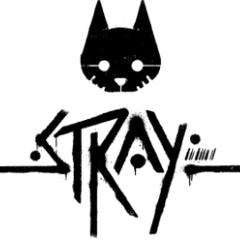
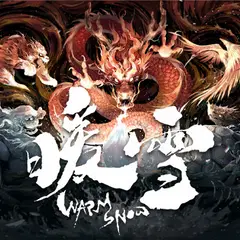

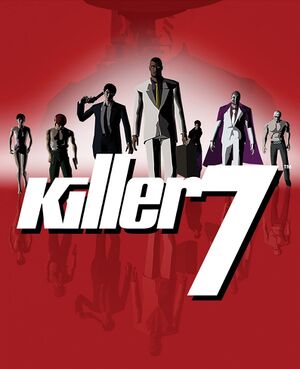

What is your favorite MapleStory (PC) hotkey? Do you have any useful tips for it? Let other users know below.
1046583 168
472194 8
393040 366
320650 5
272443 5
258342 30
4 hours ago
19 hours ago
2 days ago
5 days ago
6 days ago
7 days ago
Latest articles
How to delete a stubborn folder ending with space
When did WASD keys become standard?
How I solved Windows not shutting down problem
How to delete YouTube Shorts on desktop
I tried Google Play Games Beta