|
|
Reply to post |
||
|
|
Mention author |
||
|
|
Open author's profile |
||
|
|
Favourite post |
||
|
|
Boost post |
||
|
|
Open post |
||
|
or
|
|||
|
|
Open media |
||
|
|
Show/hide text behind CW |
||
|
|
Show/hide media |
||
|
|
Move up in the list |
||
|
or
|
|||
|
|
Move down in the list |
||
|
or
|
|||
|
|
Focus column |
||
|
|
Focus compose textarea |
||
|
|
Start a new post |
||
|
|
Show/hide CW field |
||
|
|
Navigate back |
||
|
|
Focus search bar |
||
|
|
Unfocus compose textarea/search |
||
|
|
Open home timeline |
||
|
|
Open notifications column |
||
|
|
Open local timeline |
||
|
|
Open federated timeline |
||
|
|
Open direct messages column |
||
|
|
Open "get started" column |
||
|
|
Open favourites list |
||
|
|
Open pinned posts list |
||
|
|
Open your profile |
||
|
|
Open blocked users list |
||
|
|
Open muted users list |
||
|
|
Open follow requests list |
||
|
|
Display this legend |
Mastodon keyboard shortcuts
Mastodon
Advertisement
Program information
Program name:

Mastodon is an open-source software for running self-hosted social networking services. Its features are similar to of Twitter. Mastodon was initially released in March 2016.
Web page: mastodon.social
How easy to press shortcuts: 81%
More information >>

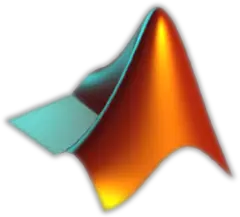
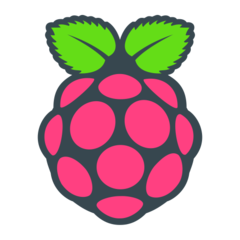


What is your favorite Mastodon hotkey? Do you have any useful tips for it? Let other users know below.
1046379 168
472133 8
392936 366
320576 5
272338 5
258267 30
18 hours ago
4 days ago
5 days ago
6 days ago
7 days ago
8 days ago Updated!
Latest articles
How to delete a stubborn folder ending with space
When did WASD keys become standard?
How I solved Windows not shutting down problem
How to delete YouTube Shorts on desktop
I tried Google Play Games Beta