|
|
Boss key (hide NoxPlayer) |
||
|
|
Back key |
||
|
|
Home key |
||
|
|
Menu key |
||
|
|
Recent tasks key |
||
|
|
Lock the mouse to the emulator window |
||
|
|
Keyboard controls |
||
|
|
Two-finger controls |
||
|
|
Shake |
||
|
|
Keyboard control |
||
|
|
My computer |
||
|
|
Full screen |
||
|
|
Increase volume |
||
|
|
Decrease volume |
||
|
|
Multi instance manager |
||
|
|
Macro recorder |
||
|
|
Add APK file |
||
|
Two finger control |
NoxPlayer keyboard shortcuts
NoxPlayer
Advertisement
Program information
Program name:

NoxPlayer is an Android emulator for Windows and Mac computers. Unlike some other emulators, it can access Google Play Store, in addition to ability of installing APK files.
Web page: bignox.com
Last update: 12/20/2019 7:07 PM UTC
How easy to press shortcuts: 87%
More information >>
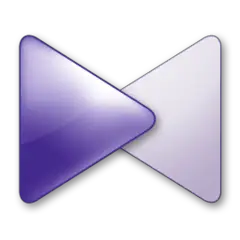




What is your favorite NoxPlayer hotkey? Do you have any useful tips for it? Let other users know below.
AND U CANT CHANGE IT? holy moly!
2. In NOX player what is the GB requirement for 1 instance?
3 In NOX player, in one instance , is it possible to operate two apps, by toggling or any other suitable method?
The idea is I want to take information from one app and feed the same in another app without wasting time to switch over from one app to another app
4. When I use one instance of NOX player, it works fine. When I use multiple drive the screen goes blank/ black . How to fix this problem
5. How to uninstall an app ?
1046049 168
472075 7
392850 366
320448 5
272137 5
258188 30
2 days ago
4 days ago
4 days ago
6 days ago
7 days ago Updated!
7 days ago Updated!
Latest articles
How to delete a stubborn folder ending with space
When did WASD keys become standard?
How I solved Windows not shutting down problem
How to delete YouTube Shorts on desktop
I tried Google Play Games Beta