|
|
Move to the next area or item |
||
|
|
Move to the previous area or item |
||
|
|
Select the highlighted area or item. If you have highlighted the title area of a content card, press Enter to open the document. If you have highlighted the expand area at the bottom of a content card, press the Spacebar to view more details for the document |
||
|
or
|
|||
|
|
Undo an action |
||
|
|
Move up or down in a list |
||
|
|
Go back one page |
||
|
or
|
|||
|
|
Go forward one page |
||
|
Source: Office support
|
|||
Office Delve keyboard shortcuts
Delve has a few intuitive shortcuts that aren't hard to memorize. These shortcuts will help you navigate faster in Microsoft Office Delve.
Office Delve
Delve has a few intuitive shortcuts that aren't hard to memorize. These shortcuts will help you navigate faster in Microsoft Office Delve.
Advertisement
Program information
Program name:
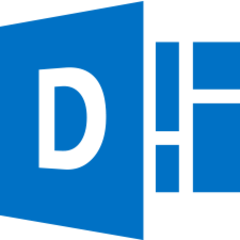
Office Delve allows Office 365 users to search and manage their emails, contacts, meetings, social networks and documents stored on OneDrive or Sites in Office 365. The software used machine learning to try to show relevant information.
Web page: support.office.com/en-us/artic...
Last update: 11/11/2019 8:10 PM UTC
How easy to press shortcuts: 78%
More information >>Similar programs
Tools
Office Delve:Learn: Jump to a random shortcut
Hardest shortcut of Office Delve
Other


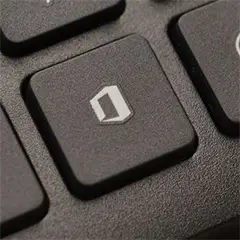
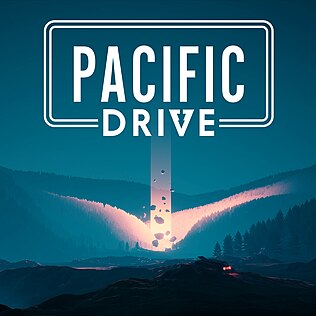

What is your favorite Office Delve hotkey? Do you have any useful tips for it? Let other users know below.
1046466 168
472166 8
392986 366
320612 5
272394 5
258306 30
10 hours ago
1 days ago
4 days ago
6 days ago
6 days ago
8 days ago
Latest articles
How to delete a stubborn folder ending with space
When did WASD keys become standard?
How I solved Windows not shutting down problem
How to delete YouTube Shorts on desktop
I tried Google Play Games Beta