Star Wars: Jedi Survivor (PC) keyboard controls
Star Wars: Jedi Survivor (PC) controls
Table of contents
Advertisement
Program information
Program name:
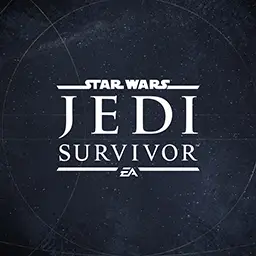
Star Wars Jedi: Survivor is an action-adventure game developed by Respawn Entertainment and published by Electronic Arts. The game was released on April 28, 2023.
Web page: store.steampowered.com/app/177...
How easy to press shortcuts: 93%
More information >>Tools
Star Wars: Jedi Survivor (PC):Learn: Jump to a random shortcut
Other
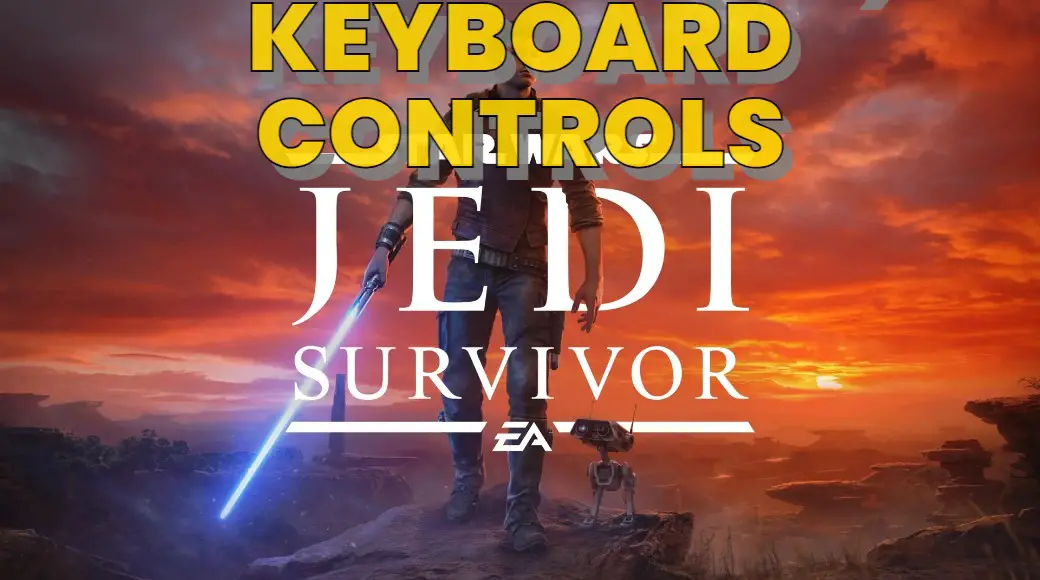

What is your favorite Star Wars: Jedi Survivor (PC) hotkey? Do you have any useful tips for it? Let other users know below.
1046335 168
472122 8
392921 366
320558 5
272322 5
258250 30
17 hours ago
4 days ago
5 days ago
6 days ago
7 days ago
8 days ago Updated!
Latest articles
How to delete a stubborn folder ending with space
When did WASD keys become standard?
How I solved Windows not shutting down problem
How to delete YouTube Shorts on desktop
I tried Google Play Games Beta