Advertisement
|
|
Quick save |
||
|
|
Quick load |
||
|
|
Toggle pause |
||
|
or
|
|||
|
|
Speed up time |
||
|
|
Speed down time |
||
|
|
Rotate item clockwise |
||
|
|
Rotate item counter clockwise |
||
|
|
Disable item snap to grid |
||
|
|
Delete item |
||
|
|
Skip to next song |
||
|
|
Toggle illness list |
||
|
|
Toggle patient list |
||
|
|
Toggle staff list |
||
|
|
Open overview finance |
||
|
|
Open overview staff |
||
|
|
Open overview patient |
||
|
|
Toggle attractiveness data view |
||
|
|
Toggle temperature data view |
||
|
|
Toggle hygenie data view |
||
|
|
Toggle patient health data view |
||
|
|
Toggle patient happiness data view |


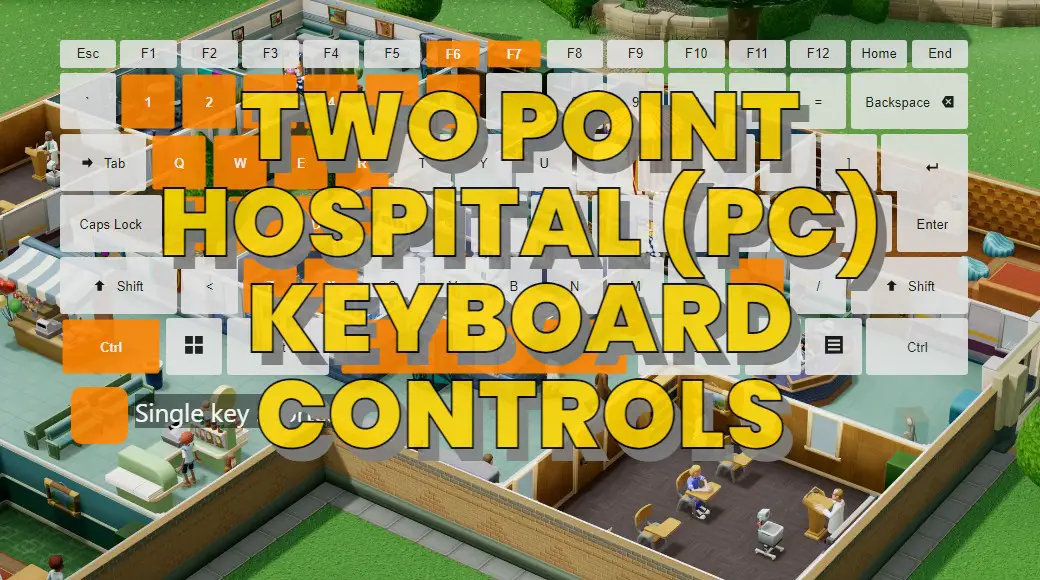

What is your favorite Two Point Hospital (PC) hotkey? Do you have any useful tips for it? Let other users know below.
1046583 168
472194 8
393040 366
320650 5
272443 5
258342 30
6 hours ago
21 hours ago
2 days ago
5 days ago
6 days ago
7 days ago
Latest articles
How to delete a stubborn folder ending with space
When did WASD keys become standard?
How I solved Windows not shutting down problem
How to delete YouTube Shorts on desktop
I tried Google Play Games Beta